A friend and mentor once told me that it's almost always worth taking a moment to figure out the optimal way to do something in your IDE or editor, because the couple minutes it will take you will be amortized over the rest of the years you use the tool for.
With that in mind, I'm going to start a series of posts with nifty things I learn about using RubyMine. (Most should probably transfer to other IntelliJ-based IDEs like PhpStorm.) Up first: Bookmarks.
I've often abused the ability to set breakpoints in the margins as a way to dog-ear the page of something I know I want to come back to:
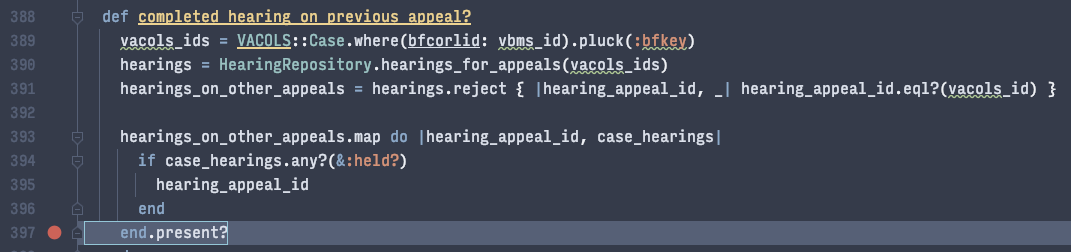
The problem is that (1) this isn't what breakpoints are for, and (2) they're not particularly easy to find again. (Run > View Breakpoints will get you there, though.)
The right way to do this is with bookmarks!
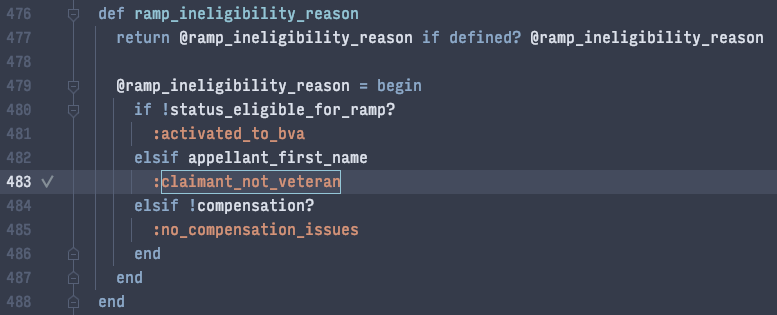
These can be set by right-clicking in the margin and selecting "Set Bookmark", or by simply pressing F3 on your keyboard.
Then, Navigate > Bookmarks gives you a variety of options for viewing or cycling through bookmarks.